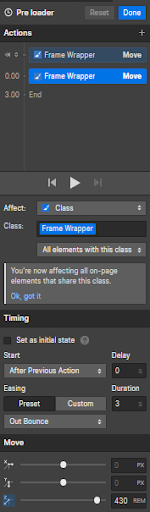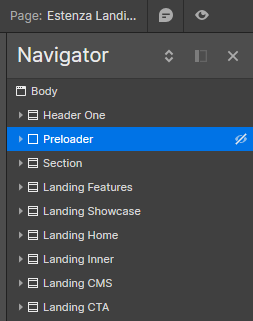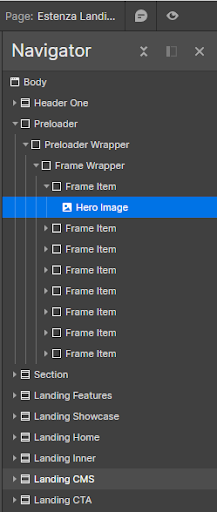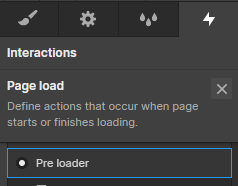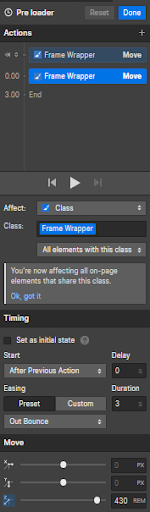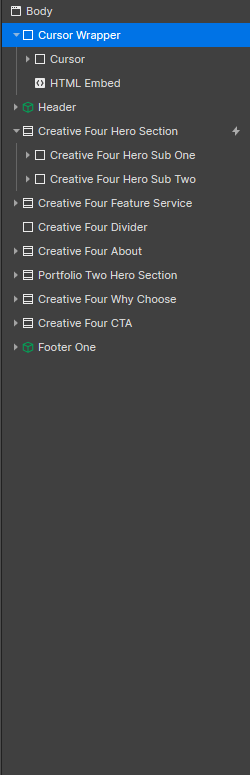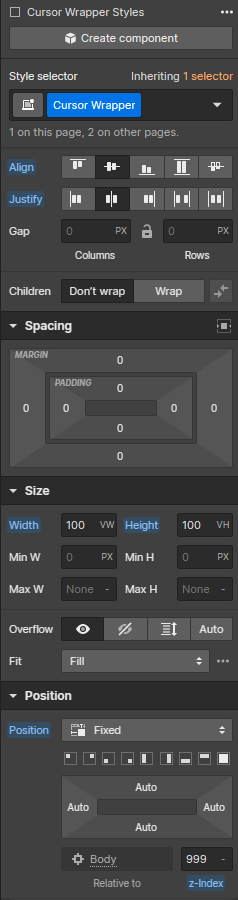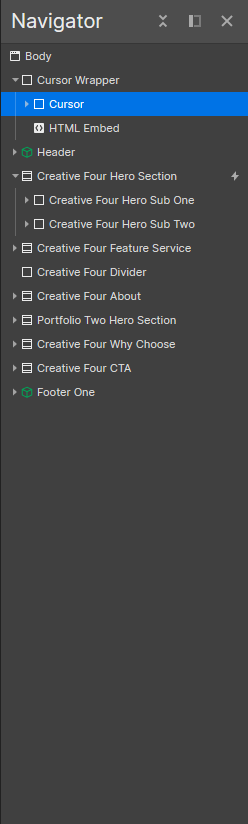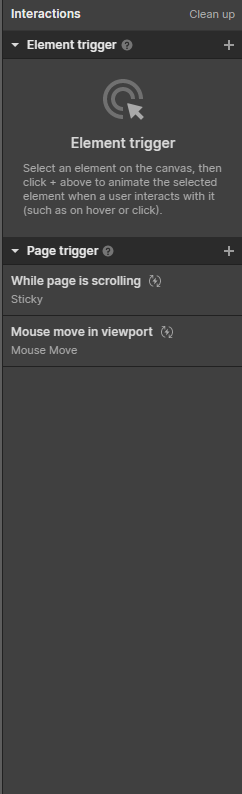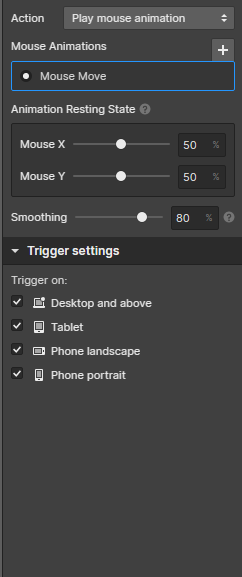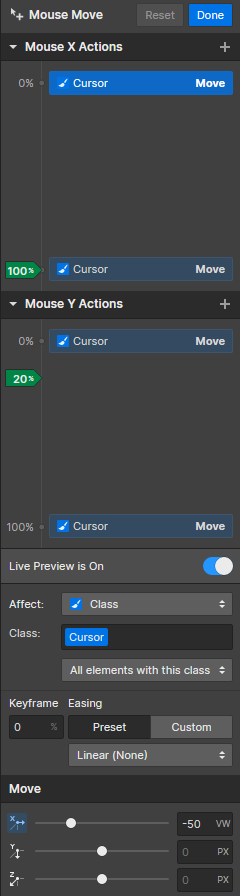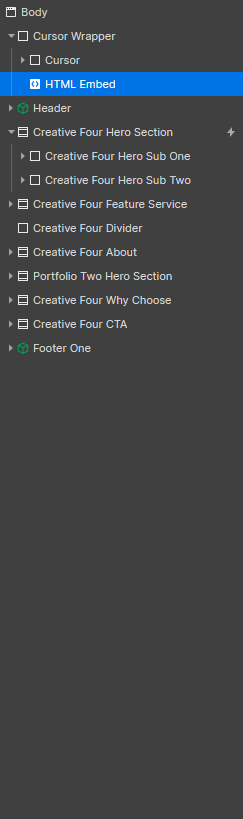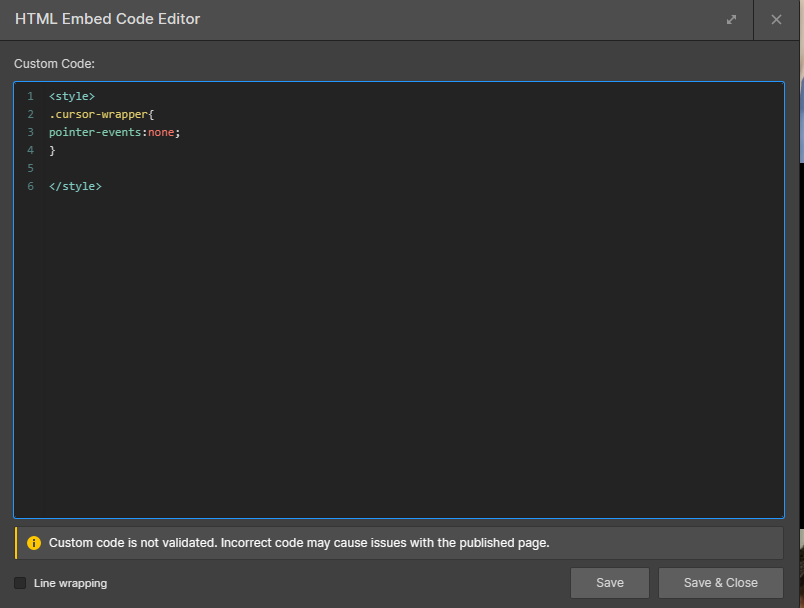1. Double click on the pre-loader component from the left navigator panel. Follow below pic:
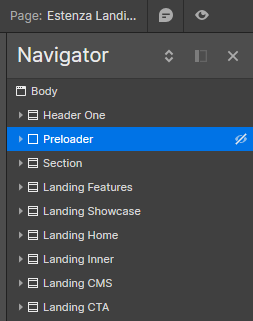
2. Select the “Hero image” to modify the main logo and letters. Follow below pic:
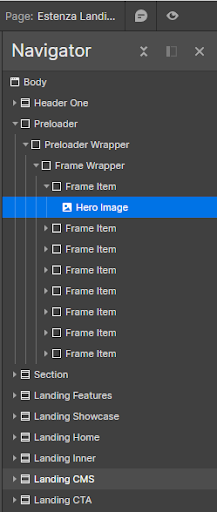
3. Modify the Pre-loader from the right panel. Follow below pic:
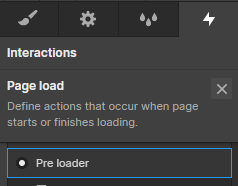
4. Modify the Pre-loader animation from the panel. Follow below pic: